Choosing a mouse can be very challenging if you know nothing about technology.
So I created this quick and simple guide to have help you focus on what's really important to you. The best mouse for you will depend on what you need and value.
If you are looking for recommendations (specific models), check the bottom of this page.
Step 1: Where will you use it?
Think of the application of your new mouse.
- Gaming?
- Work?
- TV?
- General use?
Manufacturers have usually made them to suit an application.
Example: A mouse for game may have side buttons or other programmable functions.
Step 2: Do you want a wired or wireless mouse?
A wireless mouse is more expensive and may not be necessary. If you intend to use it for games, choose a wired mouse (You will experience less 'input lag').
If you will use it with a smart TV, then I recommend you get a wireless mouse.
USB is the standard wired connection nowadays. However, you may need it to be compatible with PS/2 or bluetooth (or other wireless connection).
Note: There is already USB-C mouse in the market.
Batteries and recharging (Wireless mouse)
Batteries may make them more heavy. Recharging may be a nuisance.
Step 3: Sensitivity (or Precision)
Higher sensitivity is necessary for precise mouse movements. Manufacturers define it as DPI (dots per inch).
DPI (dots per inch)
More DPI means your mouse will move more on the screen (per physical movement you make). Typically you should choose a mouse with higher DPI.
Note: High DPI isn't necessarily better for gaming. A 'sniper' would prefer lower DPI so they can keep on target.
Laser vs optical
Laser has more sensitivity (And DPI) than optical. It also doesn't require a mousepad.
An optical mouse cost less but can't be used in surfaces that are too reflexive.
Step 4: Buttons
A typical mouse has three buttons: Left, right and middle (Yes, the wheel is also a button).
But not all buttons are made the same. The most common complain is the clicking noise. If it bother you, as it bothers me, choose a silent mouse.
Programmable Buttons
Left-handed
There are a few models for the left-handed. Most are ambidextrous.
Step 5: Choose your mouse design
Design is a matter of personal choice so you will just have to look and see what pleases you. But don't put aesthetics above comfort.
Illumination
There are some models that have lights. They make your mouse stand out from the rest.
If you are in a party or streaming some content, these colorful lights can help you (and your mouse) stand out.
Step 6: Choose your price range
How much are you willing to spend on your next mouse?
The more you spend, the better the features. But you need a limit, a budget.
A budget will allow you to narrow down alternatives and save you time.
Optional Step 1: Mouse brands
Narrow down by brand, if you can. They are pretty easy to build so there are a lot of competitors in the market. These are a few trusted mouse brands:
Optional step 2: Choose the size
A mouse is usually designed to be used by 95% of the population. However, if your hand is too big or too small, using it may not be too comfortable.
First, you have to find out how big is your hand. It's like a piece clothing, you do know what size you wear...
Note: Some mouse models come in small (S) and large (L) sizes. Choose what suits you best.
The guide from RAZER is a good start:
The left image shows the length of your hand. The one in the right is the width.
Now compare your measurements to see if it is large, medium or small:
Hand length:
More than 20 cm is large. Less than 17 cm is small.
Anything in between is medium.
Hand width:
A word about portability
If you travel a lot it may be tempting to choose the smallest mouse. Don't do it for the same reason you chose to use a mouse instead of the touchpad: Comfort.
Recommendation
Best mouse (Overall)
Best silent mouse
Best mouse for gaming
Best mouse for left-handed users
Cheap mouse
You will find cheap products anywhere. The brand name may change but they are all made by the same cheap manufacturer. Remember: You get what you paid for. Just don't expect them to be any different.



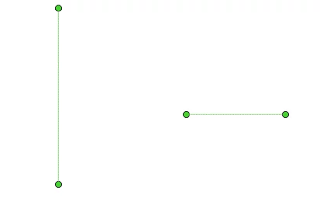

COMMENTS